|
|
The Initial Configuration Tasks is a new screen which
provide a single point for initial basics configuration tasks :
(click on the area you want, in order to discover options)
French Version /
Version Française
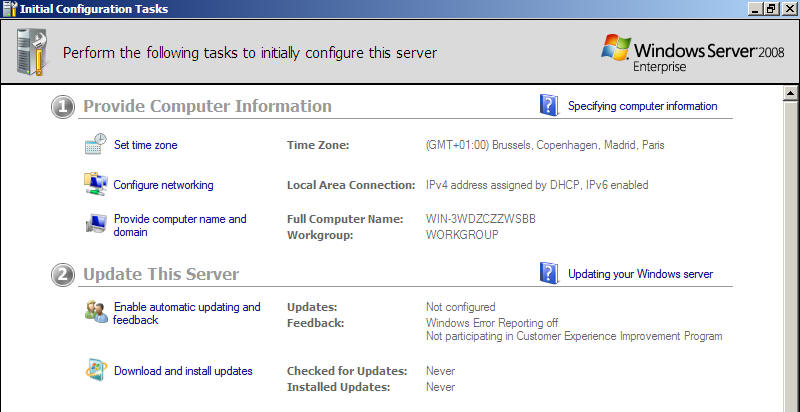
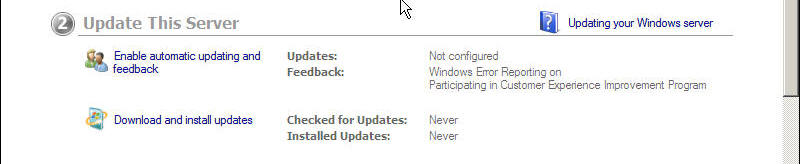
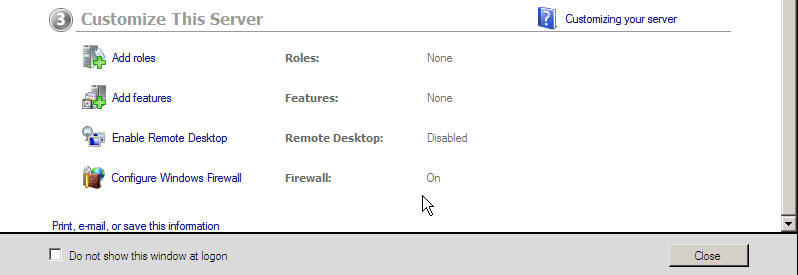
1 - Provide Computer
Information :
|
|
|
|
Define here the time zone and daylight saving
settings.
A new option allow the server to remind you
one week before time changes. |
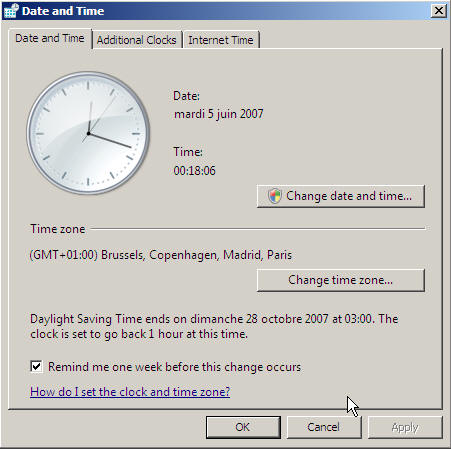 |
|
The new screen for managing connection allow
to change network settings, here is a default configuration for
a network connection :
|
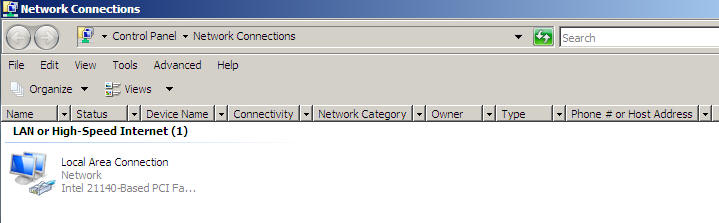
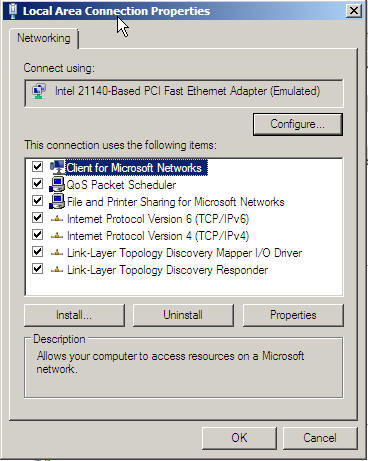 |
|
Use this screen for providing server name,
description and name of the workgroup or domain membership of
the server (you will need a domain administrator account and
password in this case).
If you change name, domain or workgroup, you
will need to restart the server. |
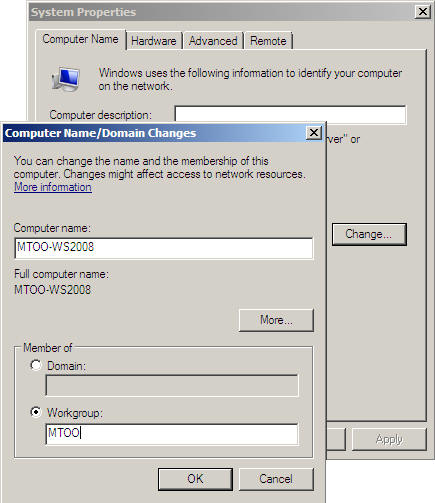 |
2 -Update this server
|
Use this screen for configuring Microsoft
Update, Windows Error Reporting and Customer Experience Program.
If you choose to configure manually, you will
be redirected to the screen on the right, which redirect you the
appropriate screens for each option. |
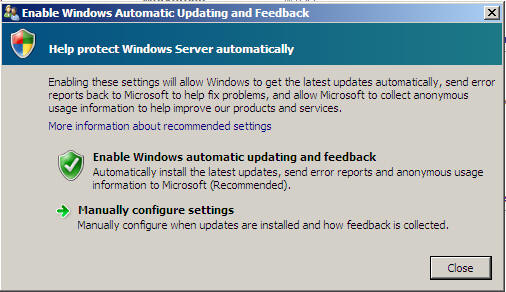
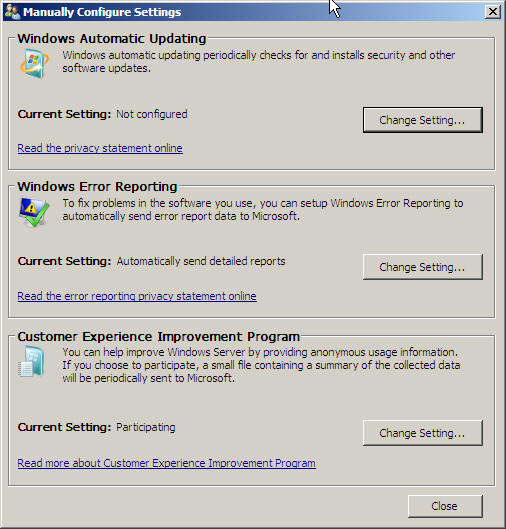 |
|
Click on this option in order to check for new
updates. |
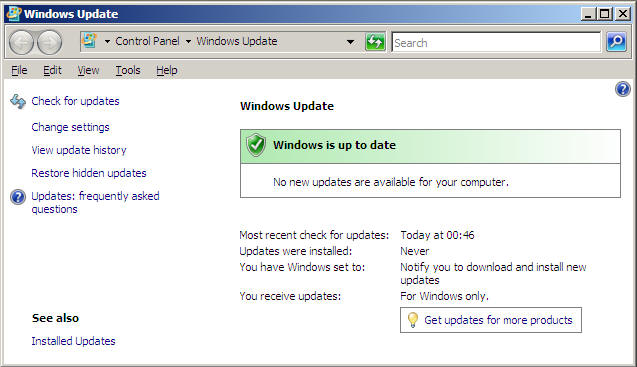 |
3 - Customize This Server
|
Click on this icon for adding roles to your
server (a wizard will guide you during the process).
NB : as you can see, SharePoint (WSS) is not in the list
anymore, Microsoft finally decided to provide it separatly. |
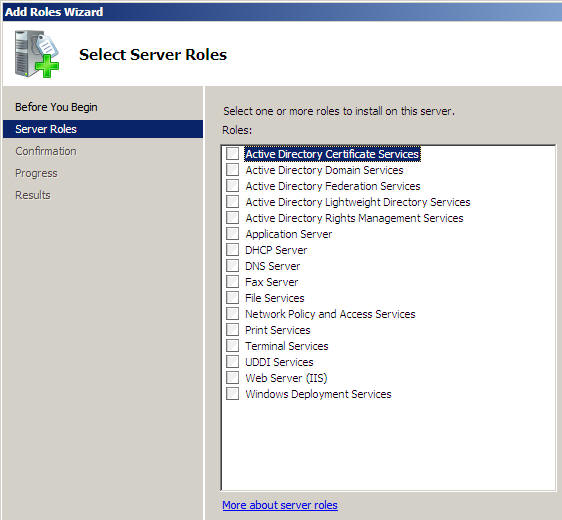 |
|
Click on this place in order to add Windows
components (that's the new place for Add /Remove programs
/ Windows Components
A Wizard will be displayed in order to help
for the process of adding or removing a feature.
|
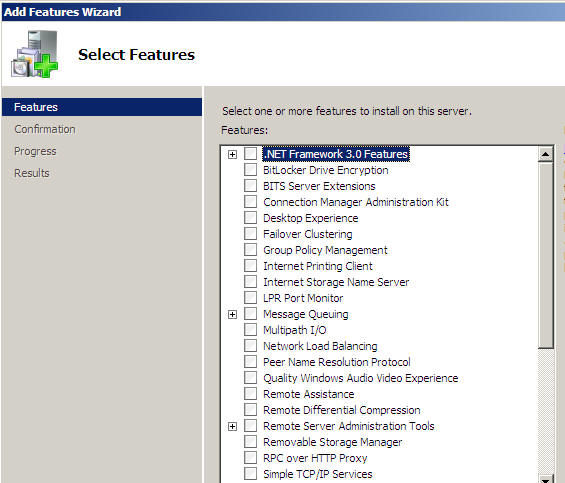
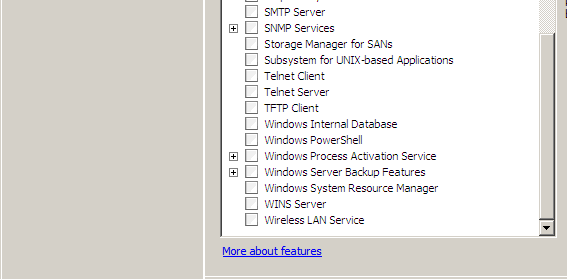
|
|
Click on this item for opening the Remote
Desktop options.
The Windows Firewall will be configured for
exceptions if you enable this option. |
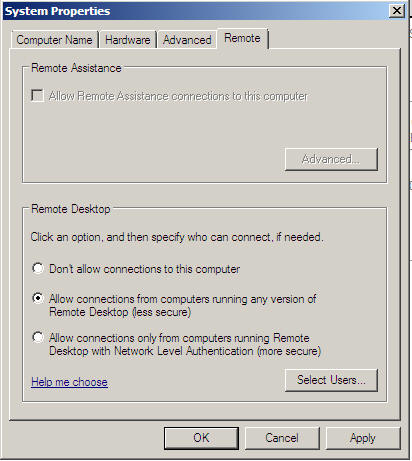 |
|
Windows Firewall (which is on by default) can
be configured from this place. |
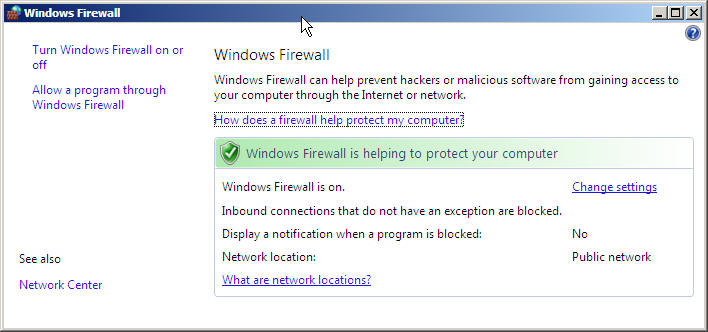 |
|
|
| |
Toutwindows.com - Sommaire |
Windows Serveur - Sommaire |
|
