Windows Server 2012 (code name Windows 8 Server) can be setup by booting from the DVD or run the setup from another OS.
Minimum configuration is :
1.4 GHz 64-bit processor
512 Mb of RAM
32 Gb of disk
Select the language you need :
Then run Install :
Enter the product key
Then select the version you want to setup : in that page we’ll cover the graphical version (GUI) :
Then accept the licence terms :
Then select the type of installation, I personally would never recommand an upgrade on a production server :
Select the disk and partition for installing the OS (minimum 32 Gb ), then clic on Next
The installation begins :
At the end of setup, you have to define the administration password, which must comply with a minimum of complexity rules.
Then you can open the session : press Ctrl + alt + Delete
And logon as administrator with the previously defined password :
Now that the session is openned, you can discover the new Server Manager :
And I suggest you to make a few basic task :
Clic on 1 – Configure this local server :
And define the name and domain of the server.
Then define the Ip Adress(es).
In the next step we’ll discover how to add roles.




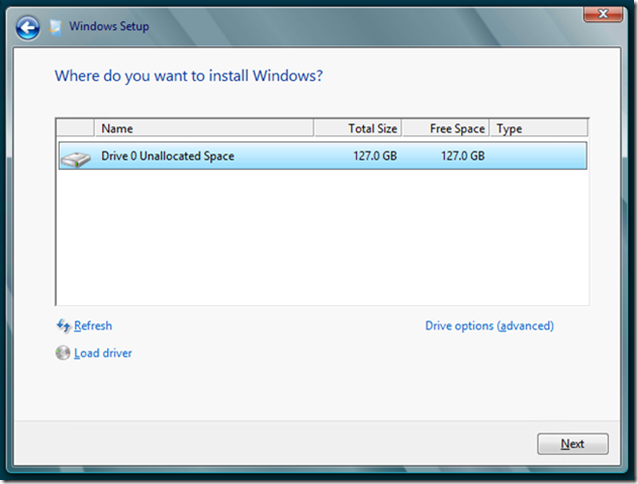
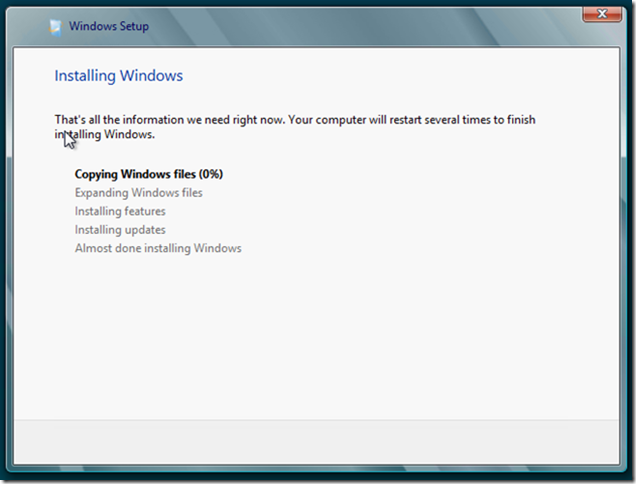

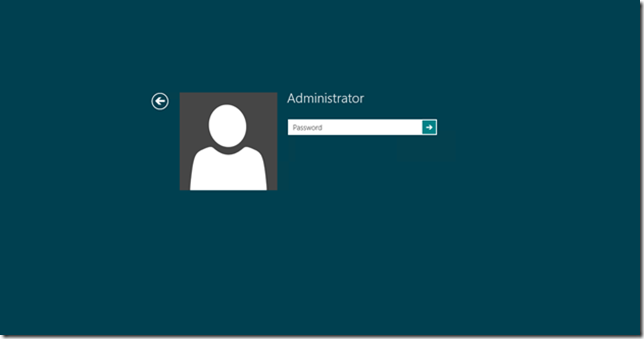
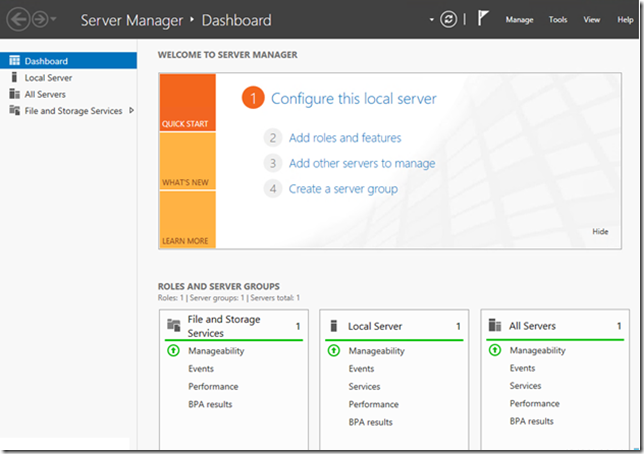
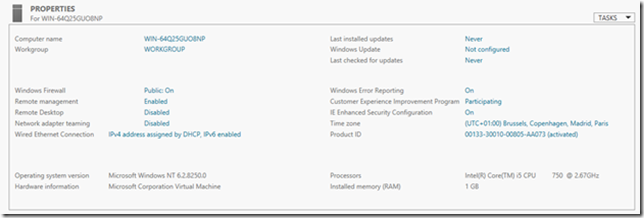
Wow, marvelous weblog structure! How lengthy
have you been blogging for? you make running a blog look easy.
The overall look of your site is wonderful, as neatly as the
content material!